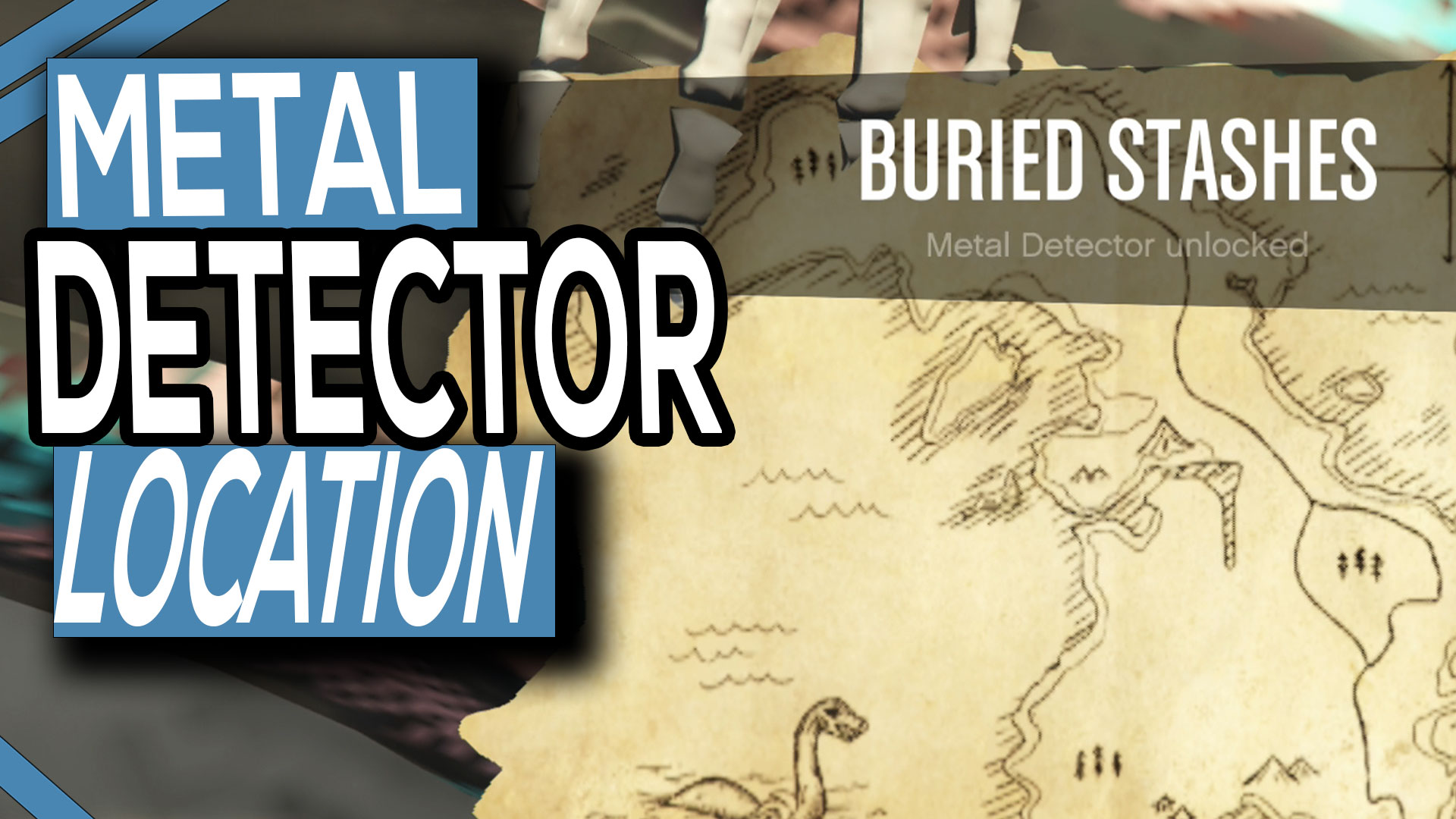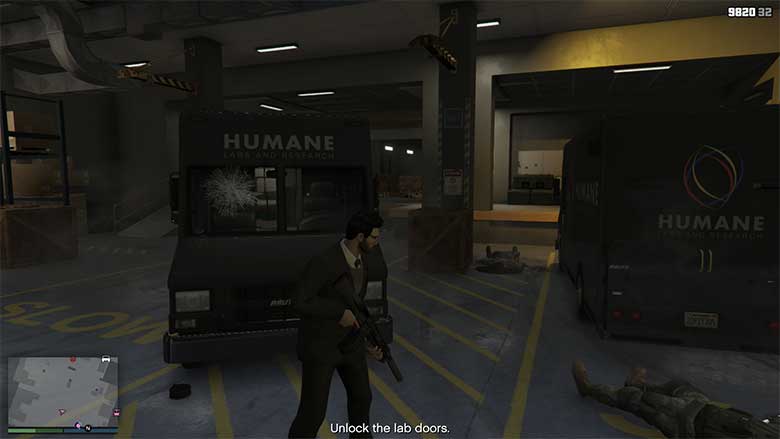How To Fix Invisibility Bug In Agencies In GTA Online

There are a number of bugs that can occur when trying to get into the Agencies in The Contract DLC. This guide on How To Fix Invisibility Bug In Agencies In GTA Online will tell you how you can fix the invisibility bug as well as the infinite loading bug so that you can access the Agency and start the new GTA Online DLC.
There are two bugs to watch out for. Infinite loading when entering an Agency, even if you buy the best agency, and the invisible character bug. Don’t worry, we found fixes for both issues so you can carry on with the DLC.
What’s The Cheapest And Best Agency To Buy In GTA Online Contract DLC
When you enter the Agency for the first time, you are meant to get a cut-scene where Franklin introduces himself and discusses the future of the joint venture. If you do not get the cut-scene, your character will bug out and you will go invisible. While you can run around the Agency and look at what’s inside, you cannot interact with any of the characters and the DLC will not progress as the game doesn’t recognize that the cut-scene has taken place.
There are two main bugs we experienced with the DLC. Infinite loading and invisibility. If you’re stuck on loading when trying to enter the Agency, simple open the main menu and switch GTA Online session. Once you switch sessions, the loading should be fixed and you can now go inside.
The invisibility bug will persist regardless of how many times you join a new GTA Online session. To fix this bug you need to completely shut down the game and restart it. The next time you enter the Agency you will get the cut-scene and can progress normally.