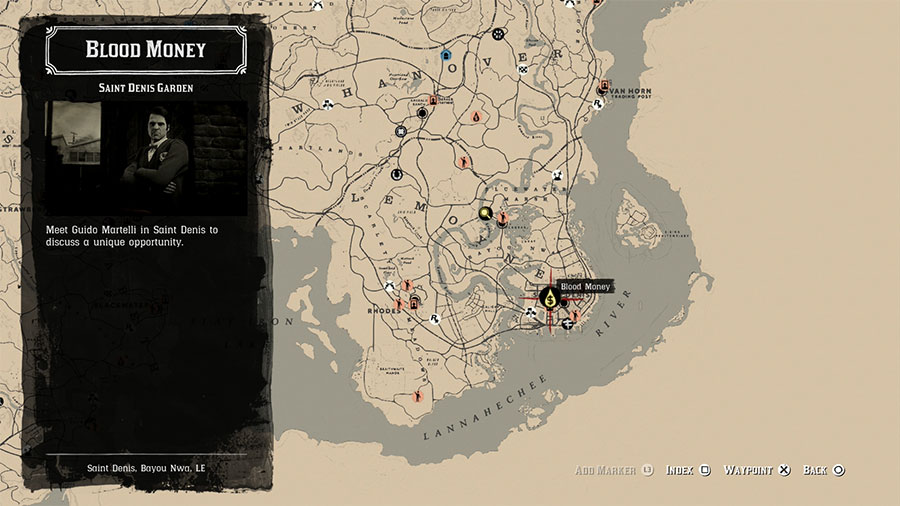Where To Start Blood Money DLC In Red Dead Online
The Blood Money free DLC for Red Dead Online is now live and active but how do you start it? This guide on Where To Start Blood Money DLC In Red Dead Online will tell you how you can unlock and start the DLC so you can begin exploring the new content, earning a new currency, and obtaining a ton of new rewards.
The Blood Money DLC is a brand new content update for Red Dead Online that is available to download and play for free on PlayStation 4, Xbox One, PC, and PlayStation 5 and Xbox Series X via backwards compatibility support. Once you have download the update you can immediately jump into Red Dead Online and track down Guido Martelli, who is the character you need to meet in Saint Denis to begin the Blood Money DLC.
Where To Start Blood Money DLC In Red Dead Online

Once you have everything installed boot up Red Dead Online and enter Free Roam mode. Other modes work but this will do. Once you are in Free Roam you are looking for Guido Martelli, a character that is standing around in a Saint Denis Garden. Saint Denis is the large city on the far East side of the map. Check your map and you will see a cash icon in a small teardrop style icon. This is Guido Martelli’s location. Simply head to the location and speak with Guido to begin the Blood Money DLC in Red Dead Online.
- Make sure you have downloaded and installed the Blood Money DLC for Red Dead Online
- Once installed, start Red Dead Online and select to go to Free Roam
- Once in Free Roam bring up the map and search Saint Denis to the far East side of the map
- Track down the cash icon at the location shown on the map above and begin the Blood Money DLC
And that’s how you get started in the Bloody Money DLC.