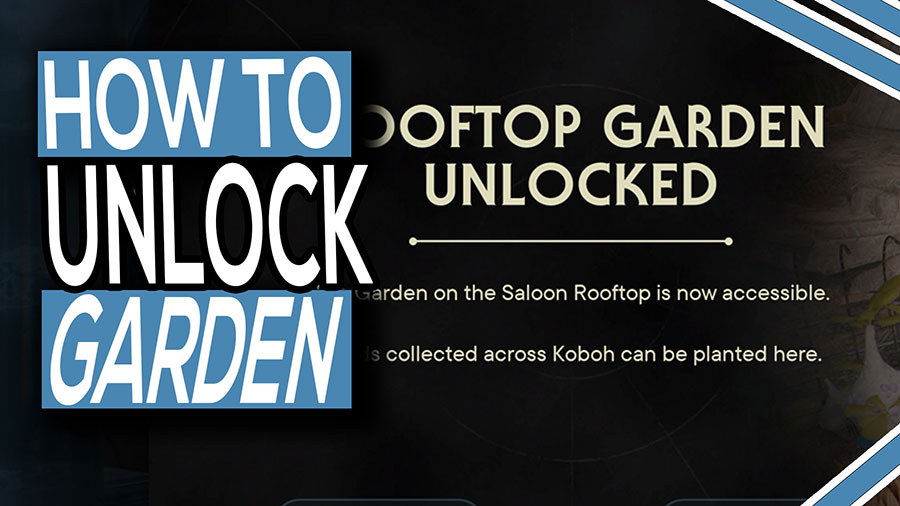How To Use The Blue Electric Box In Star Wars Jedi Survivor

Have you seen the electric boxes that look a bit like plugs? In this guide on How To Use The Blue Electric Box In Star Wars Jedi Survivor we’ll explain the ability you need to use in order to interact with these electric boxes as you will find them on all of the planets in the game and they serve multiple functions, from unlocking new paths to unlocking new chests.
You can actually find these blue electricity nodes as early as Coruscant, but you will not be able to do anything with them for some time. You need to follow the main story and progress to the point where your droid learns a new ability. It’s much like the ability that lets you destroy the black vine-like crystals. It’s an ability the droid unlocks after about 20 hours into the story. I really don’t want to be more specific because it happens at quite a pivotal point and any more details would definitely spoil something.
How To Use The Blue Electric Box In Star Wars Jedi Survivor
Once you have the ability unlocked you can access it by pressing down on the D-Pad. This brings up the droid where you can use it’s scanner and such. Once you are controlling the droid you can press Left or Right on the D-Pad to switch between either the electric shot or the other one. You simply then need to aim at the blue electric box and make sure the targeting line from the droid is blue, not orange. A blue line means it’s going to connect and power it up. You can now use these to open doors, reveal new paths, or open specific red chests with antennae on them.